Making UX decisions: A guide for product builders
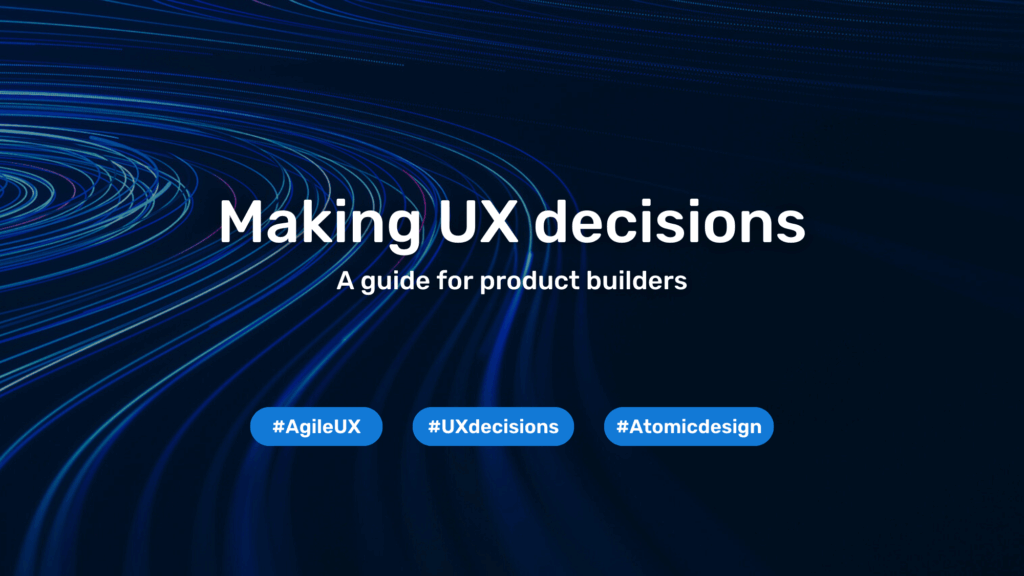
Are you juggling countless stakeholder demands with a ticking clock? Curious about how to make lightning-fast UX decisions without sacrificing the needs of your users?
Looking back on my journey as a designer, I’m instantly reminded of a thrilling roller coaster ride – where success often hinges on lightning-fast decisions made at the peak of excitement. Building product is exhilarating but full of challenges. In this article, I’ll share how to make rapid, informed UX decisions that prioritize user outcomes, especially when time is in short supply.
Why design decisions matter
In today’s crowded market, agile and well-informed design decisions can be the deciding factor between sinking or soaring. As Jon Yablonski points out, swift evaluations often separate the game changers from those that fail to gain traction (the ‘’also-rans”). Yet for many of us, the road is bumpy: stringent deadlines, diverse stakeholders, and a relentless flow of competing demands can all muddy our decision-making.
Who is this guide for?
This article is for the unsung heroes in every product team – those who live at the intersection of creativity and business needs.
Frameworks and principles for rapid UX decision making
Over the years, I’ve learned to rely on several frameworks that strike a balance between speed and depth, ensuring that design decisions stay user-focused.
- Atomic Design: Break your interface into small, reusable components. This modularity reduces complexity and maintains consistency across designs.
- Nielsen’s Usability Principles: Keep usability at the core of your process. Principles like error prevention, flexibility, and clear feedback are pivotal in steering your design decisions.
- UX Psychology Reference: Leverage psychological insights to better understand user behaviour
| Model | Definition |
| Aesthetic-Usability Effect | Attractive designs are perceived as more usable. |
| Anchoring | First impressions heavily influence subsequent decisions. |
| Decision-Fatigue | Users can feel overwhelmed by too many choices, causing less optimal decision-making. |
| Default Bias | People often choose default options, seeing them as “safer” or simpler. |
- Jobs-to-be-done (JTBD) Framework: Identify the primary tasks your users want to accomplish. Two quick methods for discovery include:
| Method | Example |
| Talk to customers | Engage real users to pinpoint their actual pain points. |
| Make assumptions | Investigate competitors and trends to uncover fresh angles. |
Practical steps for making UX decisions
- Gather available information: Consult existing user research or gather market intel to inform your initial direction.
- Identify critical Jobs-to-be-Done: Zero in on the specific goals users want to achieve. Trim out unnecessary features that don’t serve these core needs.
- Apply design psychology: Tap into concepts like default bias and decision fatigue to ensure your UI remains approachable, efficient, and user-centric.
- Evaluate options using frameworks: Cross-check your work with Atomic Design components and Nielsen’s usability principles to guarantee your solution is both consistent and intuitive.
Achieving great UX doesn’t have to be a drawn-out, expensive process. The key lies in building effective decision-making systems that let you shift your product onto the fast track to success. As James Clear said it best: “You do not rise to the level of your goals. You fail to the level of your system.” By strengthening those systems – and using fun framework along the way – you can deliver top-tier user experiences even when time and resources are scarce.
So, start applying these strategies today and navigate the exhilarating, unpredictable world of product design with confidence. Apply the power of swift, informed decisions, and watch your product shine in the market spotlight!
Fast decisions, lasting success.
We help you combine user-centric design with speed to maximize your product’s impact.
👉 Talk to our UX and IT experts – contact us!
You need to load content from reCAPTCHA to submit the form. Please note that doing so will share data with third-party providers.
More Information




