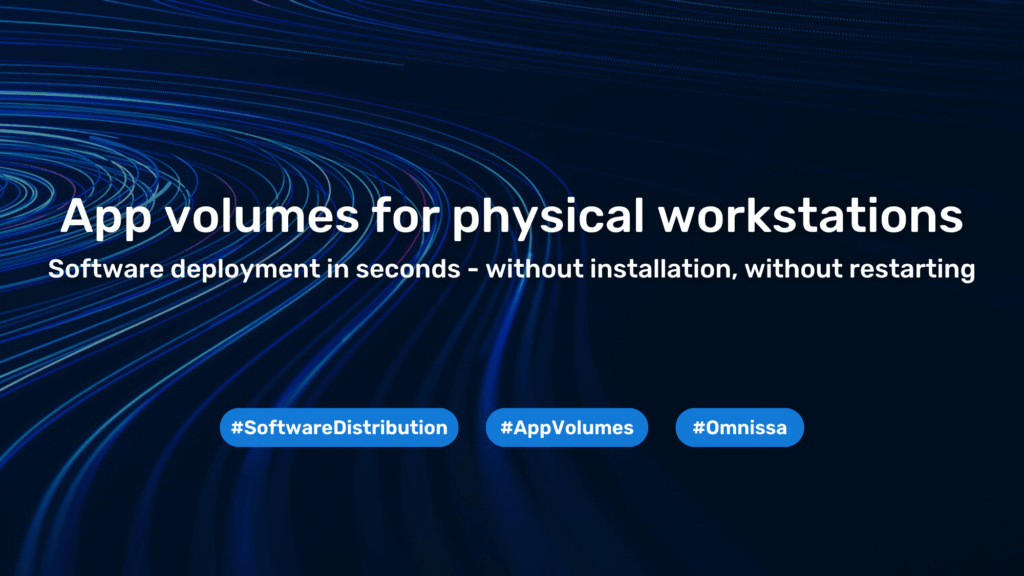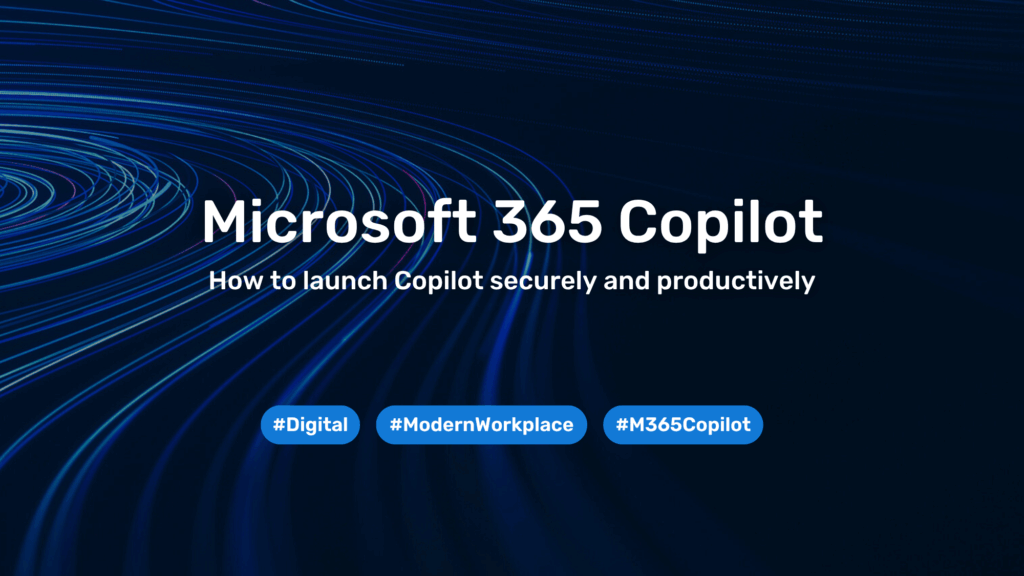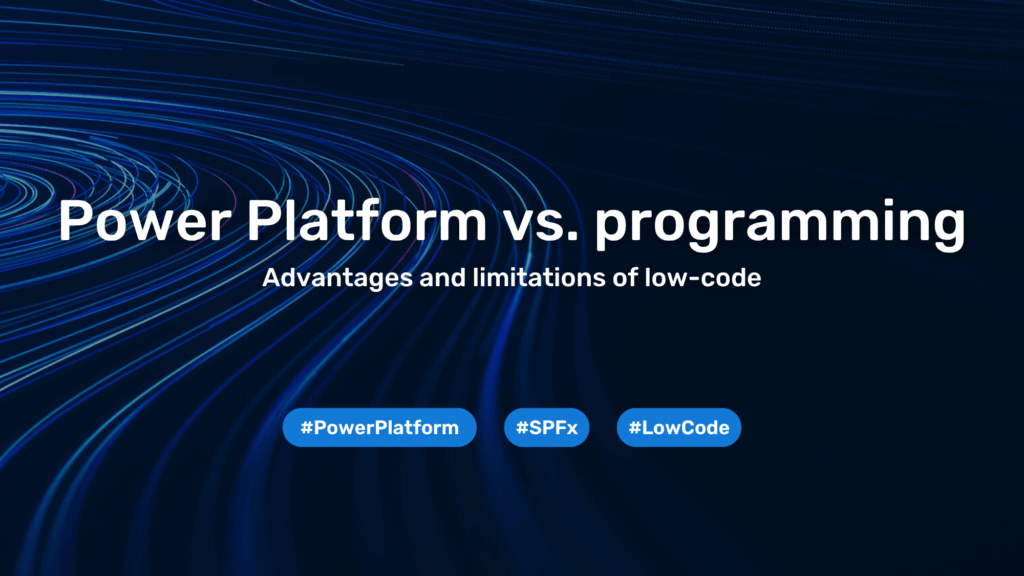Angular vs Blazor: Choosing the right framework for your web application
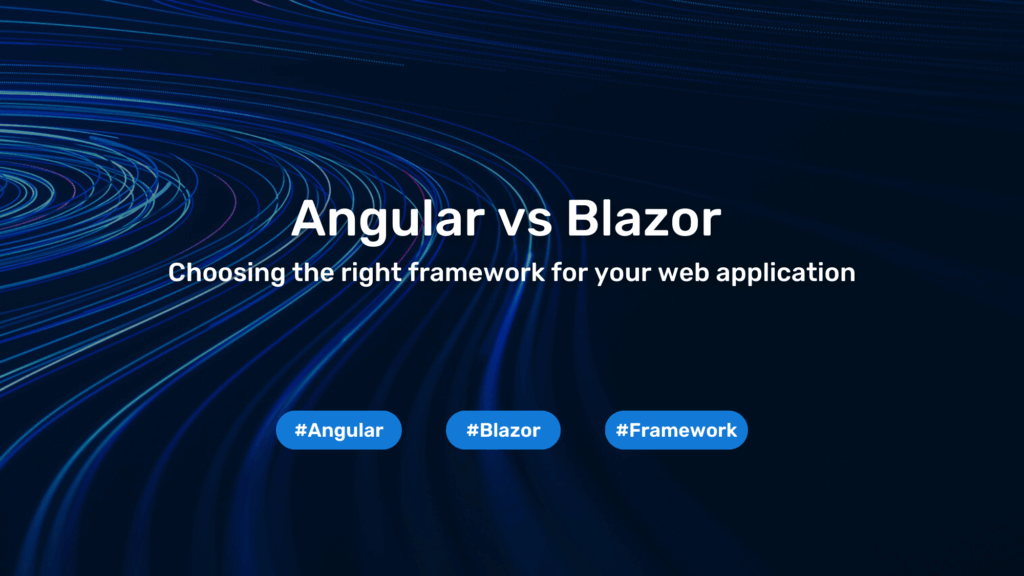
What is Angular?
Angular is a front-end web framework developed by Google, built on TypeScript. It allows developers to build large-scale, feature-rich Single Page Applications (SPAs) using a component-based architecture. Angular is known for its high performance, powerful tools, and extensive ecosystem, making it one of the most popular web frameworks in use today.
History of Angular
Angular was first released in 2010 as AngularJS, a JavaScript framework for building dynamic web applications. Over time, AngularJS was rewritten and renamed into Angular or Angular 2+. The latest version, Angular 18, was released in Summer of 2024.
Purpose of Angular
Angular is used to build complex, single-page applications that require a mature framework to manage the application’s structure, data flow, and user interactions. It is particularly useful for building large-scale applications with a focus on scalability, maintainability, and performance.
Popularity of Angular
Angular is one of the most popular web frameworks, with a large community and extensive ecosystem. It is widely used for building enterprise-level applications, including those used by Google and other large organizations. Angular currently stands at about 3 million+ weekly downloads on NPM.
What is Blazor?
Blazor is a front-end web framework developed by Microsoft, built on C#. It allows developers to build Single Page Applications (SPAs) using C# and .NET instead of JavaScript. Blazor is known for its ability to run .NET code directly in the browser, providing a seamless development experience between server and client.
History of Blazor
Blazor was first introduced in 2017 (experimental) as a technology for building web applications with .NET and WebAssembly. The first version, Blazor WebAssembly, which runs on the client side, was released in 2020. Later, Blazor Server was introduced, allowing .NET code to run on the server side and interact with the browser through SignalR connections.
Purpose of Blazor
Blazor is used to build Single Page Applications (SPAs) that require a mix of server-side and client-side processing. It is particularly useful for building applications that need to handle complex interactions, real-time data updates, and server-side processing without the need to redeploy the entire application.
Popularity of Blazor
Blazor is a relatively new framework, and its popularity is growing. It is supported by Microsoft and has a strong community, but it still has fewer users compared to established frameworks like Angular, React, and Vue.
Comparison
Goals
The goal of this comparison is to provide an overview of the two frameworks and help developers make an informed decision when choosing which framework to use for their project.
Expectations
This comparison will cover the following topics:
- Core Features and Architecture
- Performance
- Development Experience
- Use Cases
- Strengths and Weaknesses
Core Features and Architecture
Programming Language
Angular uses TypeScript, a superset of JavaScript that adds static typing and other features to the language. TypeScript is a popular choice for building large-scale applications due to its ability to catch errors at compile time and provide better tooling support.
Blazor uses C#, which is a powerful and widely used programming language for building .NET applications. Blazor uses razor syntax for templating, which is a templating engine that allows developers to write HTML and C# code together. It can also use Javascript with JS Interop.
Architecture
Angular is built on a component-based architecture, where components are the building blocks of the application. Components are self-contained units that encapsulate HTML, CSS, and TypeScript code, and can be reused throughout the application. Angular also can use a modular approach to build applications where each module can be lazy loaded.
Blazor uses a component-based architecture similar to Angular, but it also supports server-side rendering (SSR) and WebAssembly (WASM) out of the box, which are not supported by Angular by default. Blazor also supports lazy loading using component lazy loading or lazy loading of assemblies.
Data Binding
Angular supports both one-way and two-way data binding. One-way data binding is when data flows from the component to the view, and two-way data binding is when data flows both ways. Angular uses a combination of property binding and event binding to achieve two-way data binding.
Blazor supports two-way data binding, but it also supports binding callbacks, which allows developers to have more control over the data binding process and parent-child component communication and vice versa.
Component Model
Angular uses a more traditional component model, where components are defined using TypeScript classes and decorated using Angular-specific decorators. Components in Angular are typically self-contained units that manage their own data and behaviour.
Angular supports “dependency injection”, which allows developers to inject dependencies into components, services and other parts of the application. Components are typically split into separate files for HTML, CSS, and TypeScript code.
Blazor also uses components, but they are defined using C# code and decorated with Blazor-specific attributes. Components in Blazor are also self-contained units that manage their own data and behaviour, with logic and markup usually in the same file.
Dependency Injection
Angular uses a built-in dependency injection system that allows developers to register services and inject them into components, services, and other parts of the application. The dependency injection system in Angular is highly configurable and can be extended to support custom providers and modules.
Blazor also uses a dependency injection system, but it is integrated with the component model. Developers can register services in the Startup.cs file or in the Program.cs file and inject them into components and services using the @inject directive.
Routing
Angular uses a built-in routing system that allows developers to navigate between different parts of the application. The routing system is configured in the AppRoutingModule or Router and uses Angular’s routing syntax to define routes and route parameters. Developers can also use lazy loading to load routes on demand.
Blazor uses a routing system similar to Angular, but it is configured in the Program.cs file and uses Blazor’s routing syntax to define routes and route parameters. Blazor also supports lazy loading of routes using the @page directive.
State Management
Angular has multiple state management options, including Angular’s built-in @ngrx/store library, which is a state management library inspired by Redux. Angular also supports the use of RxJS observables to manage state and side effects. There are also a number of other libraries and approaches that can be used to manage state in Angular, such as Ngxs, Akita, and NGRX.
Blazor uses native C# language features for managing state, including singletons, scoped services, and global static variables. It can also use JS Interop to use browsers local and session storage. There is also a library called Fluxor which helps in managing state in Blazor apps.
UI Components
Angular has a large number of UI libraries and components that can be used to build applications. Some of the most popular ones include Angular Material, NG Bootstrap, and PrimeNG, with many more available benefiting from a large Javascript ecosystem.
Blazor has a growing number of UI libraries and components that can be used to build applications. Some of the most popular ones include MudBlazor, Telerik UI for Blazor, DevExpress, and Blazorise, with many more available benefiting from a growing .NET ecosystem. Blazor can also leverage JS Interop to use JavaScript libraries and components.
An important distinction is that Angular’s most popular UI libraries are mostly free, while Blazor’s most popular UI libraries are commercial and require paid licences to use.
Tooling and Libraries
Angular offers an extensive set of official tools such as the Angular CLI for project scaffolding, development, and testing. Angular CLI simplifies common tasks like generating components, running unit tests, and building for production. Integration with IDEs like VS Code offers features like type-checking and auto-completion via TypeScript. Additionally, tools like Angular DevTools help with debugging and performance tuning.
Blazor’s tooling is primarily integrated into Visual Studio, woth features like IntelliSense, debugging, and hot reload. The CLI tools for .NET Core can also be used for scaffolding Blazor projects. The Blazor project templates streamline the setup of WebAssembly or Server projects. Additionally, Blazor integrates with ASP.NET for backend logic, giving it a unique advantage in full-stack .NET projects.
Performance
Rendering
Angular uses a virtual DOM to optimize rendering and updates to the UI. The virtual DOM approach ensures that only the necessary parts of the DOM are updated, improving performance for complex UIs. Angular offers Change Detection mechanisms, like OnPush strategies, which can be used to limit unnecessary re-renders of components.
Blazor’s performance differs depending on whether it’s Server-Side Blazor or WebAssembly Blazor. Server-side Blazor renders on the server and synchronizes UI updates via a SignalR connection, making it faster initially but reliant on network latency. It is often the case that by leaving the page and coming back, you will see that blazor server is disconnected or reconnecting. Blazor WebAssembly (WASM), which runs entirely in the browser, tends to be slower at startup since it needs to download the .NET runtime, but after that, it operates client-side for faster interactions.
Bundling
Angular’s CLI includes a build process that automatically bundles and minifies code, optimizing JavaScript, CSS, and HTML for production use. Techniques like tree-shaking remove unused code, and the Ahead-of-Time (AOT) or Just-in-Time (JIT) compilation ensures Angular applications are highly optimized before they are shipped to users. Angular’s build times can be much faster than Blazor WebAssembly due to the smaller footprint of JavaScript vs. the .NET runtime. Blazor WebAssembly automatically bundles and compresses .NET DLLs for download. While Blazor projects are optimized using the .NET IL Linker, which removes unused assemblies, the initial bundle size can still be substantial compared to JavaScript frameworks like Angular.
The Blazor team has been working on reducing the WASM size, but larger downloads still impact initial load times compared to JavaScript frameworks.
Lazy Loading
Angular supports lazy loading of modules and components, which can improve performance by reducing the initial bundle size and improving load times. Lazy loading is achieved by using Angular’s routing system and the loadChildren property in the route configuration. Lazy loading in Blazor is available in Blazor WebAssembly (introduced in .NET 5). It allows developers to load additional assemblies only when needed, similar to lazy loading modules in Angular. This helps mitigate the large initial load time of Blazor WebAssembly apps by deferring the loading of less critical parts of the application until necessary.
Server-Side Rendering (SSR)
Angular supports Server-Side Rendering (SSR) through Angular Universal, which allows the application to be rendered on the server before sending the initial HTML to the client. This approach improves performance by reducing the work done on the client for the initial page load and enhances SEO. Once the page is loaded, Angular takes over on the client side, allowing for dynamic interactions.
Blazor also supports Server-Side Rendering through Blazor Server, where the application runs entirely on the server, and only UI updates are sent to the client via a SignalR connection. The app’s logic and state are maintained on the server, and the client receives minimal updates to synchronize the UI. This approach reduces the workload on the client, making it particularly beneficial for low-resource devices or improving responsiveness on slower connections. Unlike Angular, Blazor Server requires a persistent connection between the client and server to function.
WebAssembly (WASM)
Blazor WebAssembly (WASM) runs entirely in the browser and operates client-side, which can be faster than Angular for certain types of applications.
Development Experience
Tooling
Angular CLI is a powerful tool that allows developers to quickly scaffold projects, generate components, services, and modules, and handle testing and production builds effortlessly. Angular DevTools provides an in-browser inspection tool for debugging change detection and component trees. Integration with TypeScript enhances development workflows with strong typing, autocompletion, and better refactoring tools. Like most frameworks in the JS ecosystem, Angular has a large number of tools and libraries that can be used to enhance the development experience and most importantly it is largely IDE agnostic. Developers can use any of their favourite editors like VSCode, Webstorm, Atom, Sublime, etc. without any restrictions as opposed to Blazor which is tightly integrated with the MS ecosystem.
Blazor is built on top of .NET, benefiting from the Visual Studio ecosystem. Features such as IntelliSense, code navigation, and hot reload are built into the IDE, making it a smooth experience for C# developers.
For those using VS Code, C# extensions and the .NET CLI also offer a competent development experience, but it’s not as tightly integrated as Visual Studio’s offering. Debugging Blazor applications can be done seamlessly both in Blazor Server and Blazor WebAssembly, leveraging familiar .NET debugging techniques.
If we stray away from the MS ecosystem, we can use Rider IDE which is a cross-platform .NET IDE that offers a similar experience to Visual Studio but for different platforms like Linux or MacOS. Mac users are especially disadvantaged because Visual Studio is discontinued and the only free option is VSCode which again offers a subpar experience compared to its Windows counterpart. Rider is an alternative for Mac OS users, but unfortunately only uses a paid model.
Community and Support
Angular has an extensive community and backing by Google. This has resulted in a vast number of tutorials, open-source projects, and forums for support. The Angular team releases regular updates with clear documentation, making it easy to stay up-to-date with new features. A variety of third-party libraries and frameworks built around Angular offer solutions for state management (e.g., NgRx, Akita), form handling (Reactive Forms), and UI components (Angular Material, PrimeNG).
Blazor, while newer, benefits from Microsoft’s backing and a steadily growing community of .NET developers. Microsoft has invested heavily in Blazor’s documentation, providing rich resources, including official guides, tutorials, and even official component libraries like ASP.NET Core Identity for authentication. Though smaller compared to Angular, the Blazor community is expanding rapidly, especially among .NET developers transitioning from desktop or server development to web apps.
Ecosystem
Angular has a rich and mature ecosystem, offering first-party libraries (e.g., Angular Material) and a broad range of third-party tools for UI, testing, and state management. It integrates well with Node.js, making it easy to plug in JavaScript libraries and tools like Webpack, Jest, and Karma for testing.
Blazor integrates seamlessly with the .NET ecosystem. It works particularly well with ASP.NET backend services, Entity Framework Core for data access, and SignalR for real-time applications.
The Blazor ecosystem is still maturing, but there are growing third-party component libraries like MudBlazor and Radzen. Blazor is excellent for full-stack .NET applications, where you can share code between client and server.
Learning Curve
Angular’s learning curve is steeper than other JS frameworks due to its large feature set, which includes concepts such as RxJS, Observables, and Dependency Injection (DI). While these features add flexibility and power, they require a deeper understanding up front.
Experienced JavaScript developers will find Angular’s structure familiar, but TypeScript can be a hurdle for those who are not used to strict typing. Angular’s extensive and modular nature demands learning several key modules like Forms, Routing, and HttpClient. In recent updates Angular has simplified the learning curve by introducing standalone components, signals and moving away from feature modules.
Blazor’s learning curve is smoother for C# developers, especially those coming from a background in ASP.NET or desktop applications like WPF. Blazor is more difficult for JS Devs because it relies so heavily on MS and C#. WebAssembly (WASM) introduces some unique challenges, such as performance optimization and dealing with download sizes, but the core development in C# is straightforward. Blazor Server has a smaller learning curve compared to Blazor WebAssembly, as the server-side model is closer to traditional web development patterns.
Use Cases
Performance
Angular performs well in applications where complex UI interactions, fast rendering, and client-side updates are crucial. It’s suitable for single-page applications (SPAs), real-time apps, or any scenario that requires high responsiveness. Projects that can leverage tree-shaking and AOT compilation will see optimized performance, especially for mobile-first applications.
Blazor Server is ideal for applications that need to offload heavy computations to the server or where fast initial loading is crucial.
Blazor WebAssembly is best suited for single-page applications that can tolerate longer initial load times for better performance later on. Blazor is an excellent choice for internal business applications or dashboards where full-stack .NET development is already in use, and performance is less of a concern than ease of integration.
Complexity
Angular is well-suited for large-scale applications with complex requirements like enterprise solutions, content management systems, and apps requiring advanced routing or state management. Its strong typing, structured modules, and well-defined architecture make it easier to manage complex apps in the long run.
Blazor excels in scenarios where simplicity and full integration with .NET are the priorities. It is ideal for projects that benefit from code sharing between the server and client. Blazor Server handles complex apps where server-side logic and real-time interactions are required, but without the need for complex routing or state management like in Angular.
Team Expertise
Teams with strong JavaScript/TypeScript expertise or developers familiar with frameworks like React or Vue will find Angular easier to pick up. If your team has experience in client-side frameworks or needs to integrate multiple JavaScript libraries, Angular is a better choice. Teams with C#/.NET backgrounds will find Blazor’s environment more familiar, especially when integrating with existing .NET backends.
If your team is already skilled in ASP.NET development and is looking to move to a single-language full-stack approach, Blazor can greatly reduce the cognitive load.
Strengths and Weaknesses
Angular
Strengths:
- Mature ecosystem with a vast number of third-party libraries.
- Powerful CLI and extensive tooling support.
- Highly structured framework, ideal for large-scale apps.
- TypeScript provides strong typing and compile-time checking.
Weaknesses:
- Steeper learning curve, especially for new developers.
- Can become over-complicated for smaller apps due to its large feature set.
- Performance bottlenecks if not optimized, especially with change detection.
Blazor
Strengths:
- Full-stack development using C#, making it ideal for .NET developers.
- Supports server-side and client-side rendering, offering flexibility.
- Strong integration with ASP.NET backends and real-time apps via SignalR.
Weaknesses:
- Blazor WebAssembly has slower initial load times.
- Smaller ecosystem and fewer third-party libraries compared to Angular.
- Limited browser support for certain features compared to JavaScript frameworks.
- Usage of JS interop can be complex and difficult to test.
Conclusion
Both Angular and Blazor have their strengths and are suited to different project needs. Angular, with its mature ecosystem and powerful tooling, is ideal for large, complex, client-side applications. Blazor, with its C# and .NET focus, excels in full-stack development and scenarios where code sharing between the client and server is valuable.
When to choose Angular: If your team has JavaScript/TypeScript experience, and you need a robust, structured framework for a high-performance SPA or enterprise app.
When to choose Blazor: If your team is already well-versed in .NET, and you want to leverage C# across the full stack or need real-time server-side interactions.
Authors Notes: Due to maturity and JS ecosystem, my personal choice would be Angular. Only reason I can see for choosing Blazor is if you are already deep in .NET ecosystem and want to leverage that. As for the experience of our team in learning and applying Blazor, we found Angular’s concepts easily transferable to Blazor.
The summarised version of this article was posted at mirzamuric.com/blog/angular-vs-blazor.
Ready to take your next web project to the next level?
Whether it’s Angular or Blazor, we’ll help you choose the right technology and build a powerful, future-proof solution.
Get in touch with us and let’s bring your digital vision to life!
You need to load content from reCAPTCHA to submit the form. Please note that doing so will share data with third-party providers.
More Information