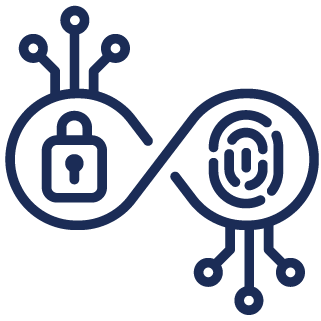Microsoft Power BI
Let’s bring the POWER into Power BI – Make powerful decisions with your data!
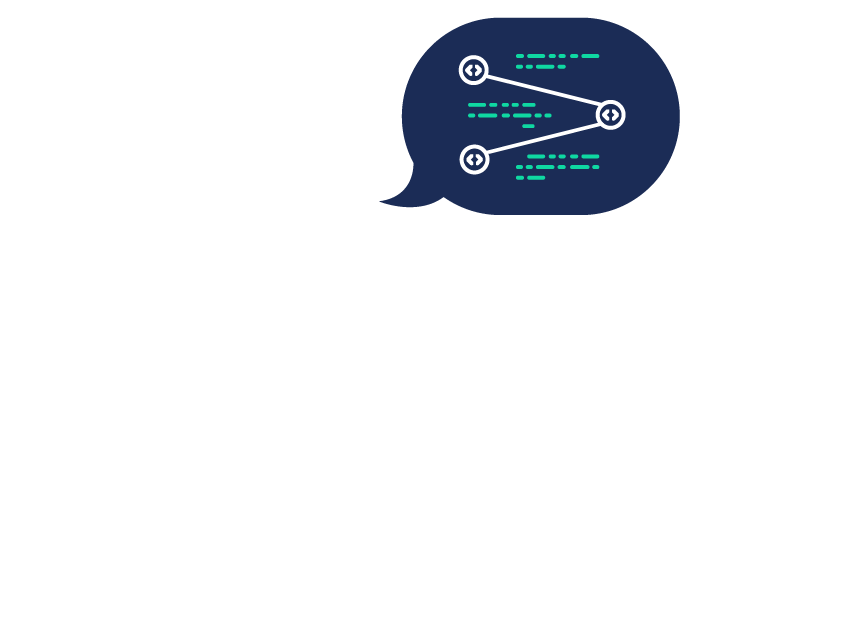

Unlock the full potential of your data with Power BI
Our consultants are familiar with the entire Power BI environment and will be happy to advise you, regardless of the complexity of your use case – from simple BI solutions to fully integrated data platforms, we are here to support you every step of the way.
As with all our data platform consulting services, we support you in every decision-making and development phase:
- Evaluating Power BI for your company
- Planning a Power BI environment
- Restructuring and optimizing an existing Power BI environment
- Rolling out a Power BI environment
- Implementing new functionalities
- Software development in the context of Power BI and Fabric
Power BI helps you use business intelligence to make insights in your data tangible and gain new insights. Stay one step ahead of your competition with Power BI and, if necessary, even Fabric.
Have we put you in a gold-rush mood?
Then let’s work together to mine insights that will move your business forward.
Schedule a free consultation with one of our experienced evoila experts.
Our services for you
- Use case evaluation
- Architecture design & review
- Migration to Fabric
- Creation of a POC with you
- Development and operation of data loading routes
- Consulting across the entire Azure and Microsoft ecosystem
- Certified experts for Fabric, Azure Data Engineering & Power BI
- Training for your employees
- Official Microsoft Partner
FAQs
-
1
Power BI Desktop is an application for PCs running the Windows operating system that allows reports to be created locally. Power BI Service is the associated website or web app where reports can be stored online in workspaces, enabling collaboration.
-
1
Microsoft Fabric is a holistic data platform that includes data engineering tools, data science tools, and storage such as lakehouses and warehouses. Power BI is also heavily integrated into Fabric, so in many places it is possible to create Power BI reports with just a few clicks. Since Microsoft replaced the sale of Power BI Capacities with Fabric Capacities, only Power BI Desktop and Power BI Report Server can really be considered separate from Fabric.
-
1
It is possible to migrate from Power BI Capacity to Fabric Capacity. If you already have Power BI Capacity that is about to expire, we recommend that you make a plan for migrating to Fabric as early as possible. We are happy to assist you with this!
-
1
Power BI can be accessed and used in many different places in Microsoft Fabric. For example, in lakehouses and warehouses, you can quickly and easily display data in a Power BI report with just a few clicks. In addition, Power BI reports and data models can be versioned and rolled out to different environments via deployment pipelines, improving the efficiency and reliability of your Power BI Insights development.
Arrange a free initial consultation with our experts now.
>> Get advice now with no obligation.
Contact us!
We’re here for you
"*" indicates required fields