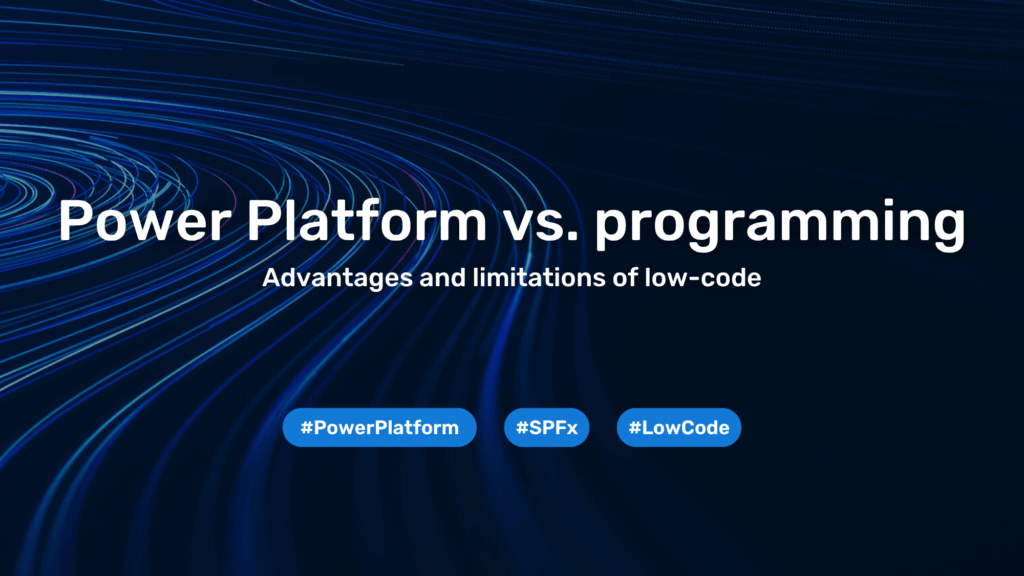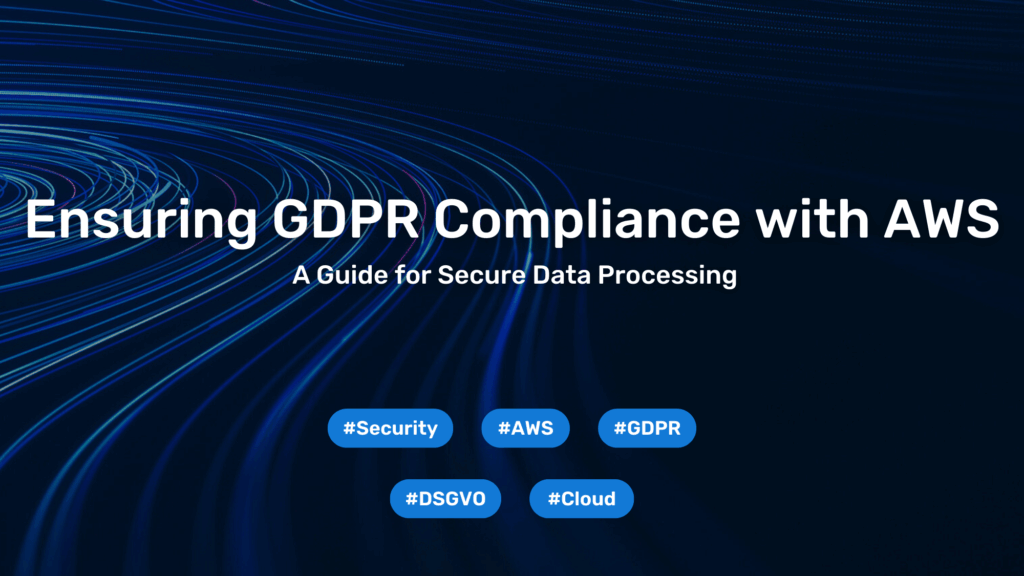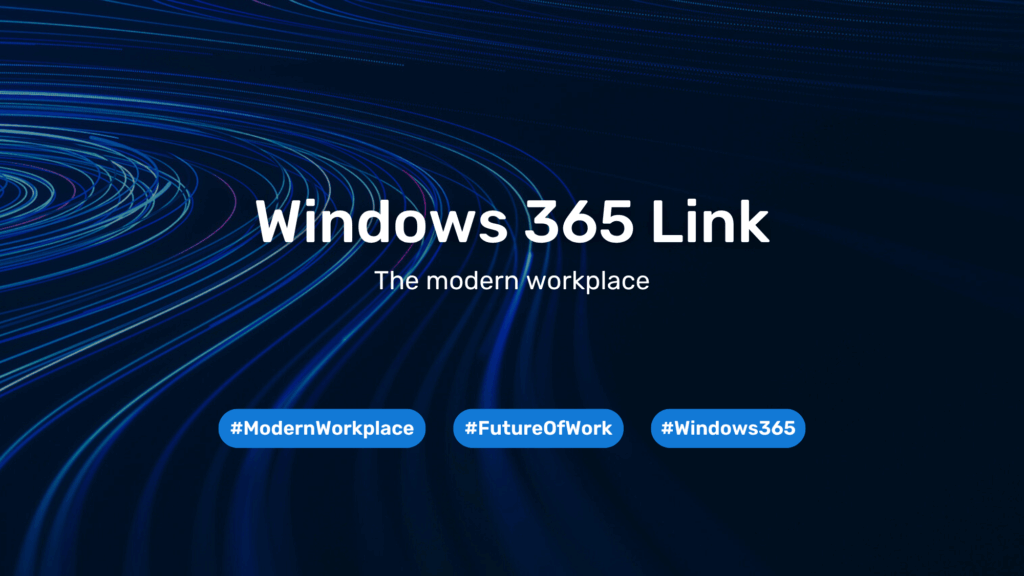vCloud Director Appliance 5.5 – Access to Embedded Oracle
Today it was the time to tear down my lab and rebuild it from bottom up. I wanted to be up to date with vSphere 5.5 and vCloud Director 5.5 to get a better knowledge of the most recent release and its features. Unfortunately, due to my personal budget contraints for the lab, it is a single node setup which turns out to be a problem when it comes to vCloud Director: vCD has to “prepare” the host which means it’s going to put it into maintenance mode to install VIBs containing the vCloud Agent. Well, obviously I cannot put the same host into maintenance mode that vCloud Director, vCenter and all other VMs run on. 😉
Anyway, I had to get access to my vCloud Director Appliance’s embedded database to work around this problem. I found good instructions here but unfortunately, they didn’t work for me:
export ORACLE_HOME=/u01/app/oracle/product/11.2.0/xe
export PATH=$ORACLE_HOME/bin:$PATH
export ORACLE_SID=XE
sqlplus vcloud/VCloud
It resulted in the following error message:
ERROR:
ORA-12547: TNS: lost contact
At first, I thought it was just a matter of wrong credentials and already suspected VMware to have changed them. Some research revealed this was actually a problem caused by the user account I was running sqlplus under: root. Looking at the binary of sqlplus, I could see the owner of the file was “oracle”, so I changed my user to “oracle” – evoila:
su - oracle
sqlplus vcloud/VCloud
...
SQL>
Now it’s time to get the host “prepared” manually. I’ll let you know how that worked out soon!
You need to load content from reCAPTCHA to submit the form. Please note that doing so will share data with third-party providers.
More Information