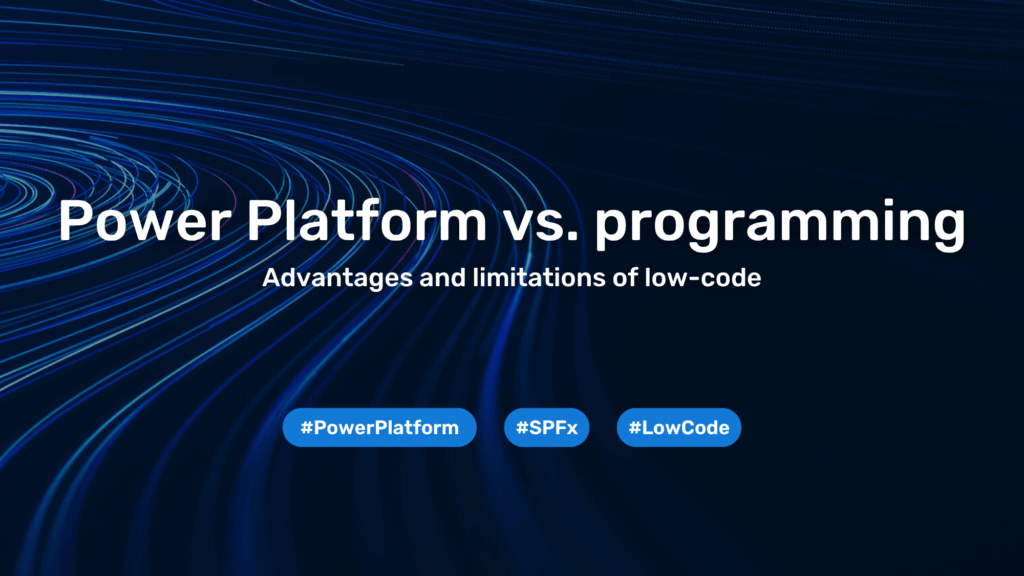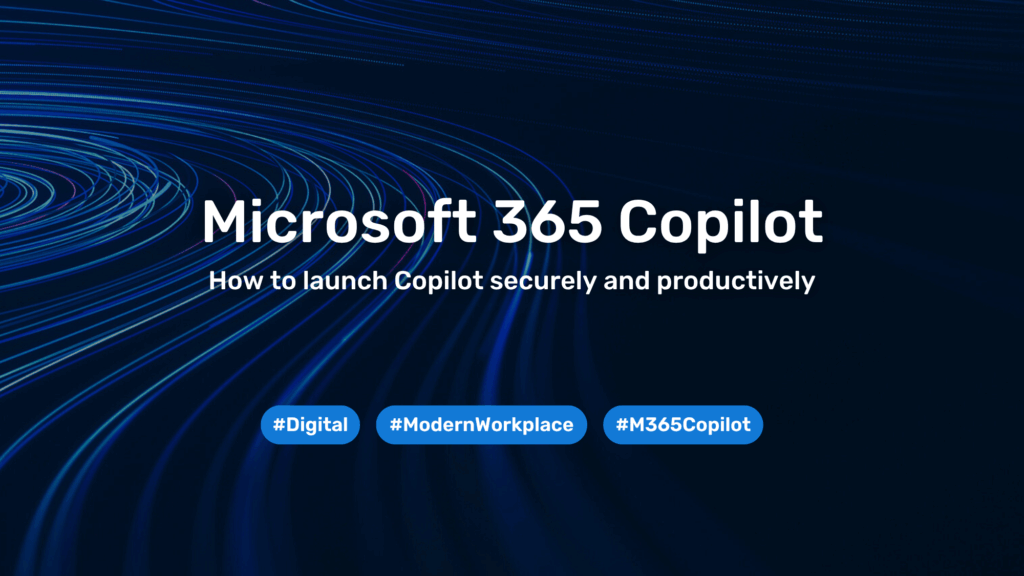Governance Meets AI: How to Stay in Control of Copilot in the Power Platform
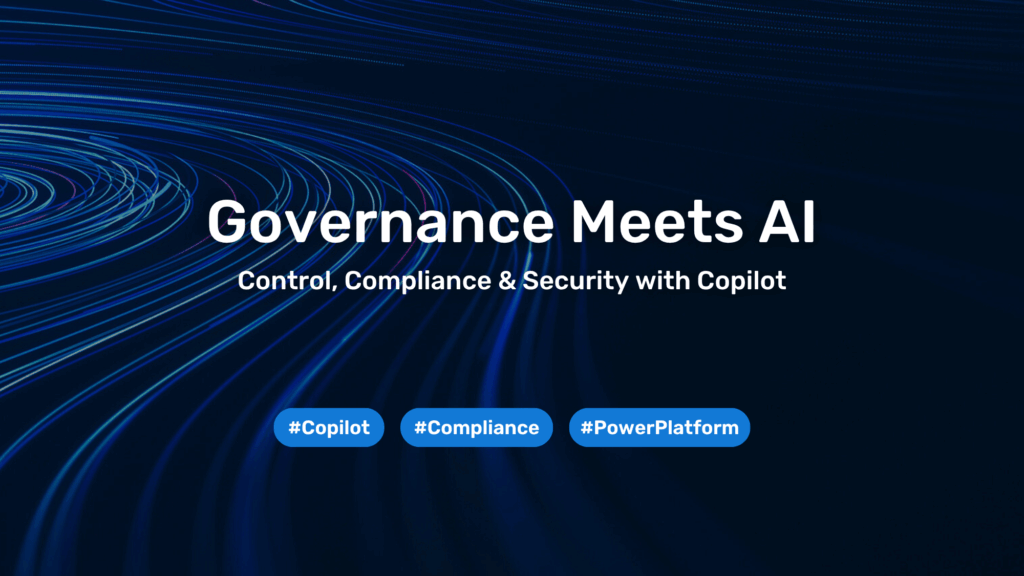
Imagine employees creating apps, flows, or reports simply through voice or text prompts. At first glance, this seems like a productivity game-changer. But without guardrails, it can quickly turn into a governance nightmare. With Copilot in the Power Platform, the boundaries between end users and developers are shifting dramatically.
So how can Copilot features be enabled without compromising compliance, data protection, or oversight?
In this post, we’ll show how organizations can leverage clear responsibilities, technical safeguards, and transparent processes to use the Power Platform and Copilot effectively and securely. IT admins and decision-makers will find practical tips to strengthen transparency, control, and trust—without stifling innovation.
The Challenge with Copilot in the Power Platform
Copilot supports citizen developers by providing AI-driven suggestions and enabling the natural language generation of apps and automations. While this makes solution building more accessible, it also carries greater responsibility.
- Lack of transparency: Who is building what? Which data sources are being used? Who is sharing which app with whom?
- Data protection risks: Sensitive content might be processed or revealed in prompts unintentionally.
- Shadow IT: AI-generated artifacts can appear instantly but are hard to track without monitoring.
- Compliance gaps: AI may suggest features that violate business or security policies.
Another concern is ‘AI hallucination’: generative AI may bypass corporate rules or produce inaccurate results. If left unchecked, these outcomes could find their way into production systems, which is an unacceptable risk. This is why organisations need a combination of technology, processes and support.
Risks of Uncontrolled Usage
A major risk is that Copilot features are often deployed with default settings. Without restrictions, this can result in:
- Publishing incomplete or faulty automations
- Accessing sensitive data via generated connectors or APIs
- Bypassing internal review and approval processes (e.g., four-eyes principle)
These risks make it clear: Copilot must be introduced in a controlled way. Especially in regulated industries like finance or healthcare, uncontrolled use is simply not an option.
What Governance Tools Are Available?
Microsoft now provides extensive governance capabilities that extend to Copilot:
- Data Loss Prevention (DLP) policies: Control which data sources may be combined (Business/Non-Business/Blocked), including endpoint filters. Applies to both manual and AI-generated artifacts.
- Environment strategy: Separate Dev/Test/Prod with pipelines, preventing Copilot-generated solutions from landing directly in production.
- Admin Center & monitoring: Track the creation of apps, the flow of activities, sharing, usage trends and, if configured, M365 audit logs.
- Security roles & permissions: Granular control over access, creation, and sharing; enforce the least-privilege principle.
- Sensitivity labels & Microsoft Purview: Classification, encryption, and policies as part of enterprise-wide information protection.
- Managed Environments: Environment-level governance including usage insights, sharing controls, enforced Solution Checker, and limits.
On top of this, the Center of Excellence (CoE) Starter Kit is highly effective. It provides inventory, dashboards, and maker onboarding—ideal for quickly building transparency and standardized processes.
Practical Example: Securing Copilot for Power Automate
One company enables Copilot only in a dedicated sandbox with restrictive DLP policies and structured deployment pipelines:
- Approved connectors only (e.g., SharePoint, Outlook) plus endpoint filters for external services
- Central logging of all flow creations and shares via the Admin Center and CoE dashboard
- Limited roles (no premium connectors without review, no direct access to production Dataverse tables)
- Review process with Solution Checker and four-eyes approval before going live
The result is that users can experiment and innovate without violating policies, while ensuring that security, traceability and quality remain intact.
Recommendations for Admins
- Test Copilot in a dedicated environment
• Controlled rollout with clear goals and limited scope
• Minimizes risks during pilot phase and delivers solid learnings - Establish transparency
• Enable audit logs and monitoring for Copilot activities and shares
• Document available features, responsibilities, and contact points - Define binding DLP policies
• Connector classification, endpoint filters, and tenant isolation where possible
• Block risky scenarios, allow exceptions through approval workflows - Invest in training and awareness
• Run “Copilot Readiness Sessions” covering safe use, prompt hygiene, and data protection
• Include policies, best practices, legal context, and prompt examples - Leverage Managed Environments strategically
• Enable them for sensitive areas and enforce Solution Checker
• Use analytics, sharing controls, and usage limits - Establish a governance report
• Monthly/quarterly reports on Copilot usage, flows, app generation, and shares
• Track KPIs: active makers, DLP violations, time to production - Apply role-based deployment
• Not every role requires all Copilot features; tiered permission models are key
• Start with pilot groups, use feature flags, expand gradually with maturity - Define ethical guidelines
• Specify acceptable use cases, transparency obligations, and documentation requirements
• Prevent discriminatory, misleading, or unintended AI use; define escalation paths
Conclusion
Copilot is a powerful tool for increasing efficiency and innovation within the Power Platform, but it also creates new demands for governance and security. Leading organisations combine technical controls (DLP, roles and managed environments) with processes (dev/test/prod, reviews and approvals) and enablement (training and policies). When implemented correctly, this balance ensures productivity, quality and compliance.
Key Takeaways
- Without governance, Copilot use is risky
- Microsoft provides extensive tools for control and transparency
- A dedicated test environment is the ideal starting point
- Awareness programs and clear policies build trust and safety
- Managed Environments are essential for scaling
- Ethical guidelines complete a responsible Copilot strategy
Outlook
Copilot is being rapidly integrated into an increasing number of areas of the Power Platform, such as Power Pages, Dataverse and Power BI. As it expands, the need for thoughtful governance grows. The time to set a strategic direction is now, including defining quality standards, auditability and ethical boundaries.
Ultimately, organisations should align generative AI in citizen development with the principles of fairness, transparency, accountability and responsibility, embedding these values into the entire solution lifecycle.
In Short – 5 Bullet Points
- Problem: Copilot enables rapid app/flow creation but introduces governance and data protection risks.
- Solution: DLP policies, admin monitoring, security roles, managed environments, and separate environments.
- Example: Dedicated Copilot sandbox with limited connectors, logging, pipelines, and review processes.
- Action: Phased rollout, define policies, provide training, establish KPIs and reporting.
- Outlook: Growing Copilot features require ongoing governance updates and ethical guardrails.
You need to load content from reCAPTCHA to submit the form. Please note that doing so will share data with third-party providers.
More Information