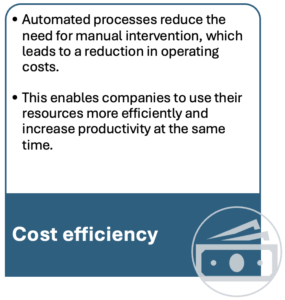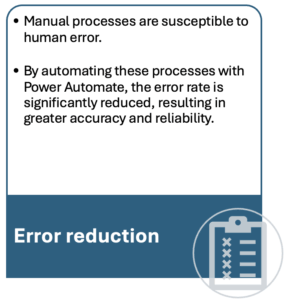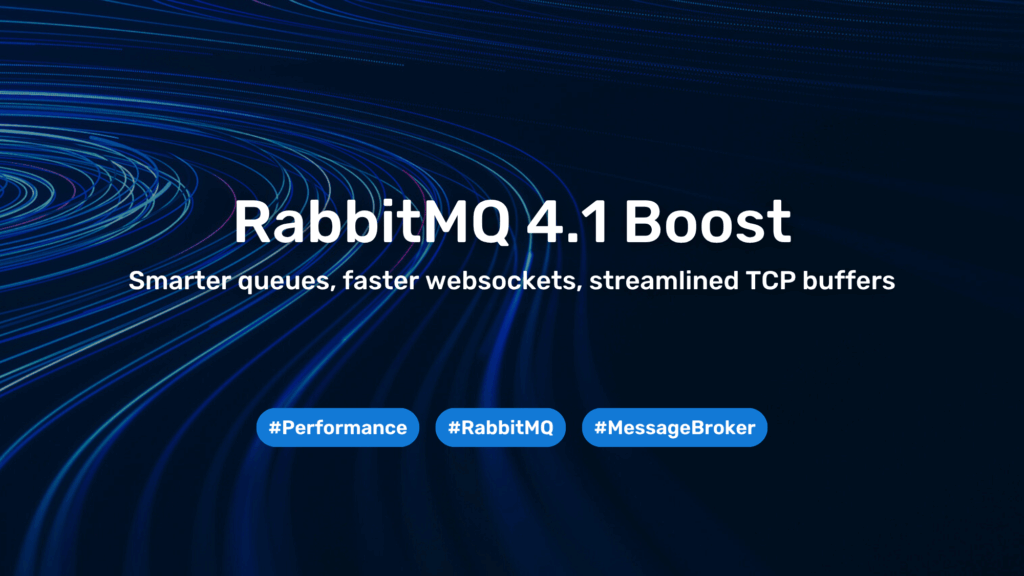Automate processes intelligently
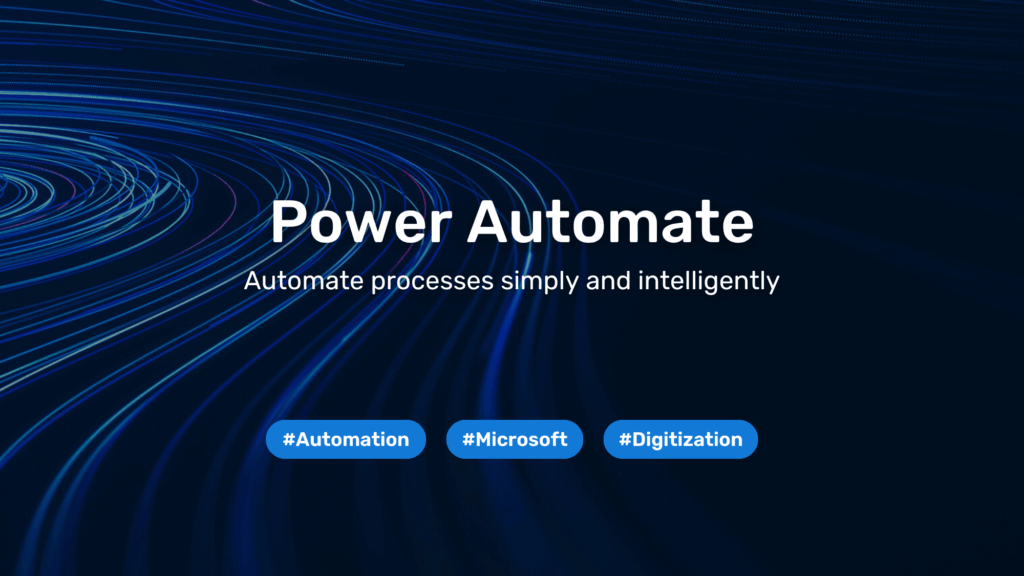
How companies create real added value with Power Automate
In many companies, day-to-day work is still based on the principle: “We’ve always done it this way.”
Approvals by email, Excel spreadsheets for data entry or manual copying of information between systems are the order of the day. This is not only inefficient, but also prone to errors.
At the same time, the demands on companies are increasing: They have to react faster, work more efficiently and use resources more sensibly. In this reality, process automation is no longer a luxury – but a prerequisite for competitiveness.
„Digitization begins where repeatable tasks are automated – not where only PDFs are sent instead of paper.“
– Anastasios Ntaflos, Business Area Lead Modern Work & Microsoft MVP, evoila GmbH
What is Power Automate – and what are its benefits?
Microsoft Power Automate is a cloud-based automation service that can be used to digitize recurring tasks and processes – quickly, visually and without in-depth programming knowledge. The platform connects Microsoft 365 applications such as Outlook, SharePoint, Teams and Excel, as well as third-party systems such as SAP, Salesforce and Dropbox.
The advantage: processes can be customized and automated close to the department – without months of project runtimes.
Requirements for the successful use of Power Automate
Before companies get started, a few foundations should be laid:
- Microsoft 365 licensing and platform access:
A suitable Microsoft 365 license (e.g. Business Premium, E3 or E5) is required. Exchange Online, SharePoint and Teams should also be actively in use. - Clearly defined processes and roles:
Only what is clearly described can be automated. Process owners are needed in the specialist area as well as the involvement of IT to ensure interfaces and governance. - Structured data and access options:
Automation thrives on consistent data sources. This means: central document storage, structured data in Excel, forms or databases – ideally with a standardized access concept. - Governance, security and traceability:
Sensitive processes require guidelines for data access, logging and version management. Power Platform Governance is not an “add-on”, but an integral component. - Change and acceptance management:
A lot is technically possible – but without communication, training and employee involvement, shadow solutions or acceptance problems arise.
Three proven Power Automate application examples
- Automate invoice processing:
Invoices received by email are automatically recognized, analyzed, forwarded to the accounting department for approval, stored in SharePoint and documented in an audit-proof manner. Status messages flow directly into Microsoft Teams. - Onboarding new employees:
An HR form triggers a flow: A user account is created in Azure AD, a Microsoft Teams channel including a welcome message is created, access rights are assigned and a predefined introductory package is sent out. - Absence requests with automatic substitution:
Employees submit requests using a Microsoft Forms form. The approval process is automated via Power Automate. Outlook calendar, Teams status and substitution information are updated automatically.
The role of evoila
As the evoila Group, we support our customers throughout the entire automation cycle – from the initial process analysis to productive implementation in the Microsoft 365 environment.
Our focus
- Strategy consulting and quick scan of potential processes
- Architecture and implementation on the Power Platform
- Enablement of specialist departments (low-code/no-code)
- Governance, Lebenszyklus- und Sicherheitskonzept
- Integration into existing IT landscapes and teams
Conclusion: Why Power Automate is worthwhile for your company
Power Automate is not an IT project – it is a lever for real process change.
Automated workflows not only enable companies to save time and avoid errors, but also relieve and motivate specialists in a targeted manner.
As Business Areas Lead for Modern Work at evoila and Microsoft MVP, I experience on a daily basis how companies are using intelligent automation to drive their digital transformation forward – pragmatically, efficiently and securely.

Would you like to automate your processes or get started with the Power Platform?
We support you from the initial process analysis through to successful implementation with Microsoft Power Automate – pragmatically, securely and tailored to your requirements. Together, we identify potential and define the next steps.
Please feel free to contact me directly at antaflos@evoila.com – I look forward to the exchange!
You need to load content from reCAPTCHA to submit the form. Please note that doing so will share data with third-party providers.
More Information