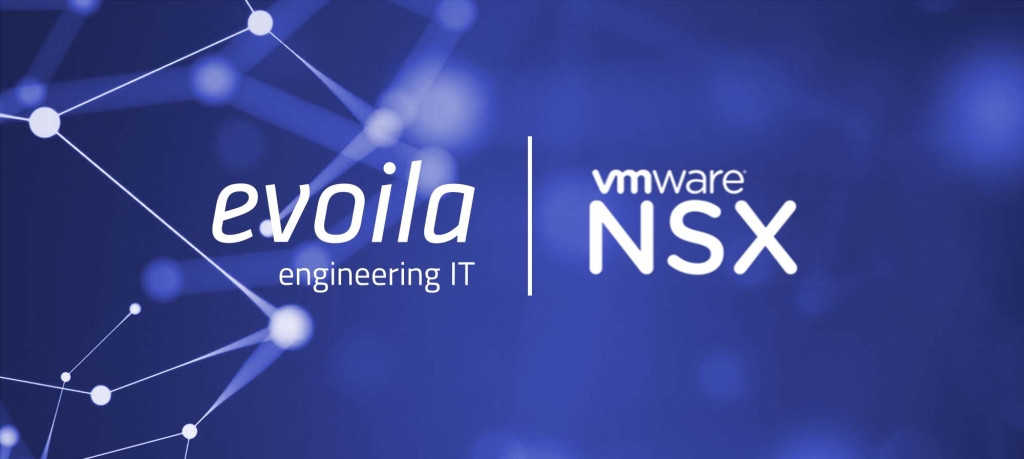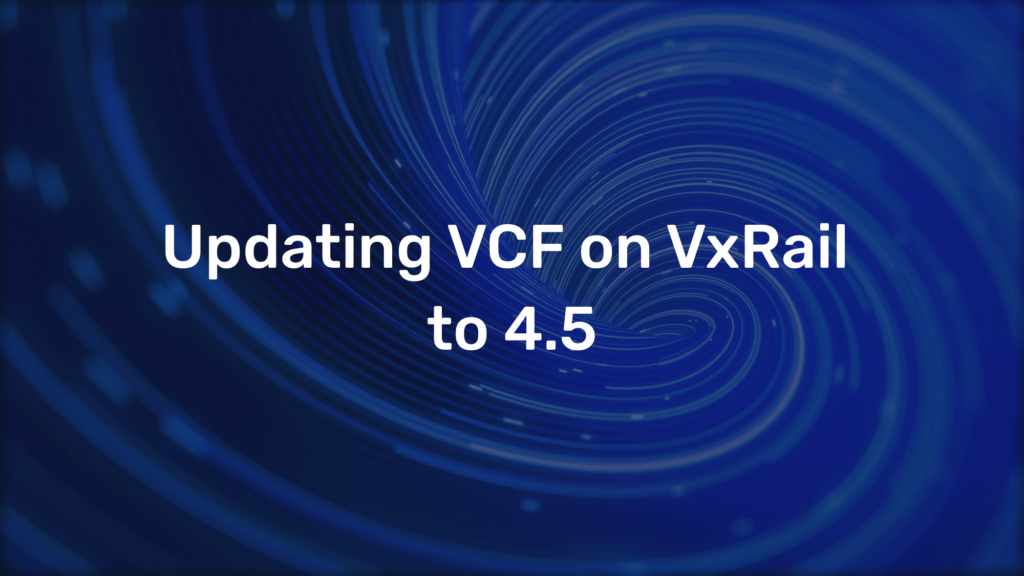NSX-T 3.0 NSX Federation

NSX-T 3.0 has been released on the 7th of April 2020, the new version introduced many new features in the new release, one of these features is NSX-T federation.
NSX-T Federation stands for the possibility to isolate, configure and manage different NSX-T environments in different locations and provide many benefits to the daily operation, this is done by adding an an additional node for multi-site management called NSX General Manager.
NSX General Manager (NSX GM) is a central management node which is synchronized with all the local managers to make sure of the operational state of the different locations, NSX GM is deployed in 2 of the locations and works in Active-Standby mode.
NSX GM pushes the configuration to the local managers of the different sites, configuring the NSX GM can be done as usual per the UI or API, and Support the configuration of on-prem locations as long as cloud location implemented in Azure or AWS.

NSX-T federation and GM will provide 3 main benefits to the network: simplifying the network management, security consistency and DR simplicity.
- Network management simplicity is achieved by having the possibility to configure the networks of the different sites from the NSX GM.
- NSX Federation provide the possibility for Tier GWs to be configured either as local or stretched Tier GWs over 2 locations with Active-standby mode.
- Security consistency is another benefit of NSX federation by providing the possibility to configure and push security rules to many or all the sites at ones instead or configuring the security rules on each site alone, the security rules are pushed from the GM to the local managers with static rules or dynamic membership.
- DR simplicity is another feature provided by NSX-T federation by having Active-Standby NSX General manager and also stretched NSX-T T0 and T1 over two sites, it is simple to do a disaster recovery from one site to another entirely by simple steps.
Make sure to check the below video from VMware Youtube channel, it can provide more detailed explanation of this feature:
https://www.youtube.com/watch?v=P2HnXHSDqiA
Sources: